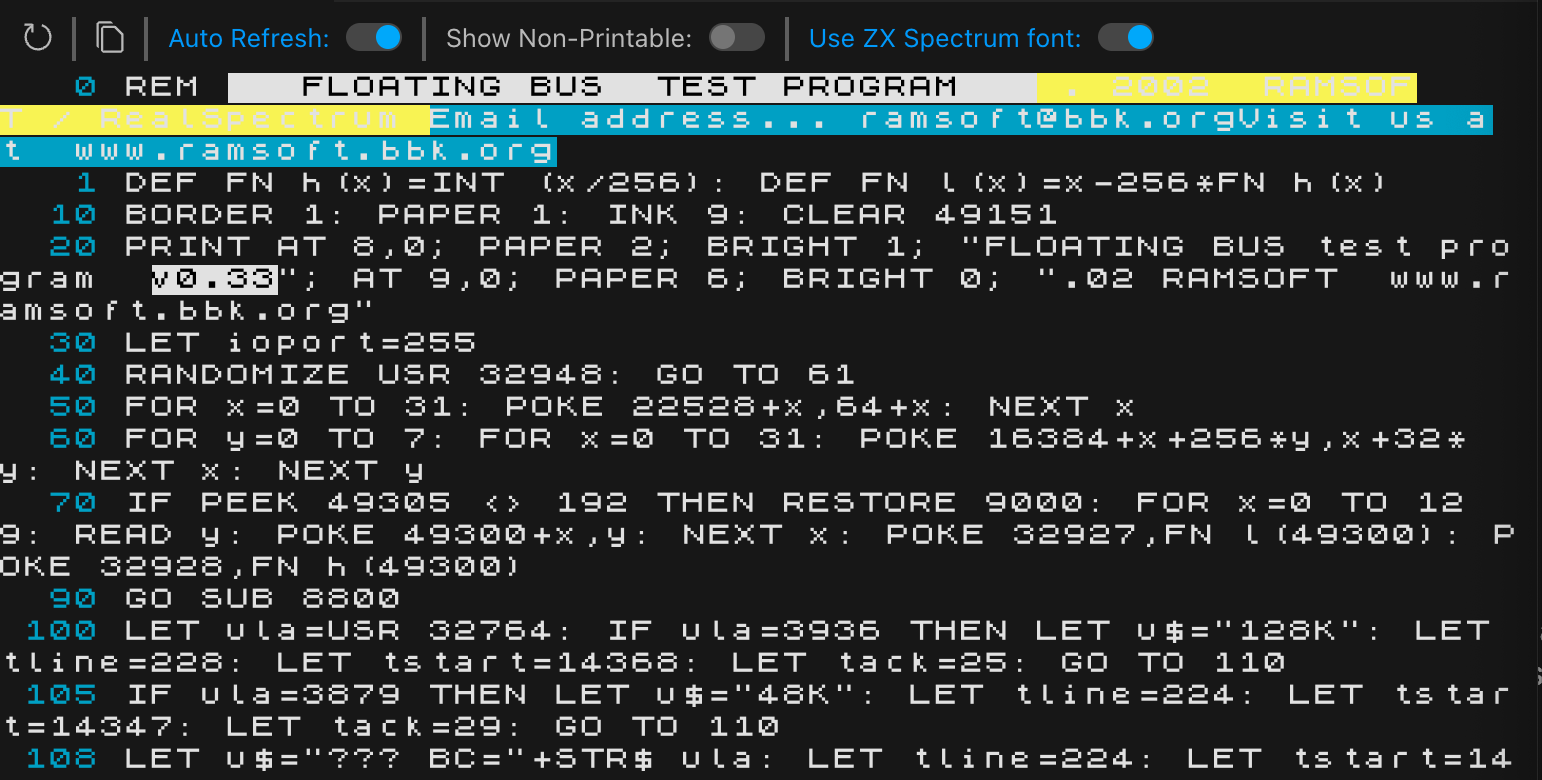The BASIC Listing
One of Klive IDE’s unique features is that it can list the BASIC program from within the running machine’s memory. You can access this view with the IDE | Show BASIC Listing menu command:
The toolbar of the view contains these controls from left to right:
- Refresh button. You can refresh the BASIC list view.
- Copy to Clipboard. This button copies the current BASIC list to the clipboard.
- Auto Refresh. With this switch turned on (on by default), the IDE automatically reads and displays the current BASIC listing from the computer (even during program loading).
- Show non-printable. When this switch is turned on (off by default), the non-printable characters are displayed with their two-digit hexadecimal code with a
$prefix and shaded background. - Use ZX Spectrum font: This switch allows you to use the ZX Spectrum font instead of Klive’s default monospace font.
If the BASIC listing is not available (or it is corrupted), this view may display one of these messages:
- Machine OS has not been initialized yet: This message appears while the machine’s operating system is booting. It disappears when the machine reaches its main execution cycle.
- BASIC program area is empty: There is no BASIC program to list.
- BASIC code corrupted or partially loaded: When the BASIC program area is corrupted (some unexpected data is found) or the program is being loaded, the view displays this message at the location of the error.