Assembler listing output file
When you need to take a look at the output the SpectNetIDE Z80 Assembler generates, you can turn on the generation of assembler listing output file. Use the Spect.Net IDE tab in the Tools|Options dialog:
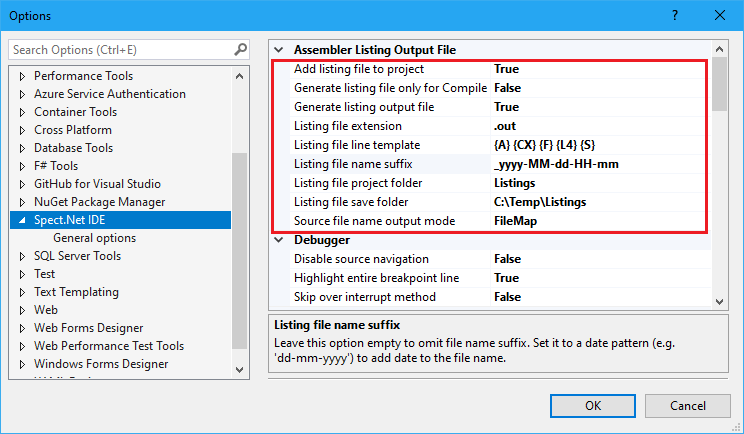
Set the Generate listing output file to True to create the listing file when compiling a Z80 code file. The Assembler will generate this file only when your code does not contain any error.
By default, only the Compile command generates the listing output. However, setting the Generate listing file only for Compile to False turns on listing file generation for the Run, Debug, Inject, and Export commands, too.
Listing file name and location
The listing output file goes to the folder you specify with the Listing file save folder option. Should you leave it empty, the list files are saved into the .SpectNetIde/Listing folder within your project folder. The listing files get the name of the source file you compile with the extension set in the Listing file extension option. However, you can add a date-based suffix to the file name with specifying a name suffix pattern. For example, the pattern in the figure above will add minute-precision date information to the file name. If your source file is named Code.z80asm, this setting will result in a file name like this: Code_2019-05-19-08-29.out.
The IDE will add the listing output file to your current project structure if you turn on the Add listing file to project option. By default, the IDE uses the Listings subfolder, however, you can specify a different one in with the Listing file project folder option.
Listing file format
The listing file contains a separate line for each source code line that contains a pragma, or an instruction that emits machine code. The file does not contain any information about directives, macro or struct definitions, and statements.
To influence the format of an output line, you can specify a template with the Listing file line template option. This option is a string that contains placeholders. The placeholders are replaced with their current values.
{A}: the instruction address, formatted as four hexadecimal digits.{C}: the operation codes emitted for the source code line, formatted as two hexadecimal digits for each byte, separated by a space character.{CX}: like{C}, but padded with spaces if there are less than four bytes emitted.{F}: Zero-based file index. The source files (the root source file and files included during the compilation) are counted. The root file has an index of zero, the include file loaded first has an index of one, and so on.{F2}: Like{F}, but the field width is two characters, aligned to the right, padded with spaces from left.{F3}: Like{F2}, but the field width is three characters.{L}: Source code line number, starting from one.{L3}: Like{L}, but the field width is three characters, aligned to the right, padded with spaces from left.{L4}: Like{L3}, but the field width is four characters.{L5}: Like{L3}, but the field width is five characters.{S}: The source code text of the emitted line, spaces trimmed from the left.
If the template contains a placeholder multiple times, the engine generates output only the first occurrence and ignores the others.
The file indexes do not tell too much about the names of the source files. With the Source file name output mode option, you can specify how the compiler puts file name information into the listing file:
None: No source file information gets into the listing file.Header: Whenever the file index information changes, the compiler puts a section header with the name of the source code file.FileMap: The list of source files is displayed once at the top of the listing file.