You can issue these commands in the Tape File Explorer tool window when you display a data block:
Go To Address Command
hhhh
Scrolls the memory view to the address specified in hhhh (1-4 hexadecimal digits).
Disassembly Command
# hhhh
Opens the disassembly pane at displays the Z80 disassembly of the data block starting at address in hhhh (1-4 hexadecimal digits). Do not forget that the first byte is the data block header ($ff), so to disassembly from the beginning of the block, use #1.
Close Disassembly Pane Command
q
Closes the disassembly pane. You can reopen it agin with the Disassembly command.
Export Disassembly Command
x hhhh hhhh
This command exports the Z80 disassembly of the tape data block from the start address (inclusive), to the end address (inclusive) to export. When you run the command, it shows up a dialog to set a few options:
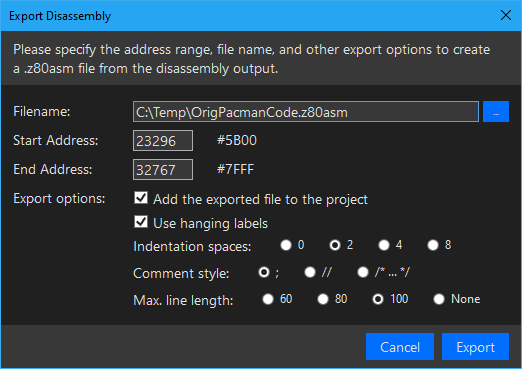
Use Sinclair BASIC output
s
Sets the BASIC listing display mode to Sinclair. In this mode, control characters (e.g., INK, PAPER, BRIGHT, etc.) are shown with their hexadecimal code between ° characters:
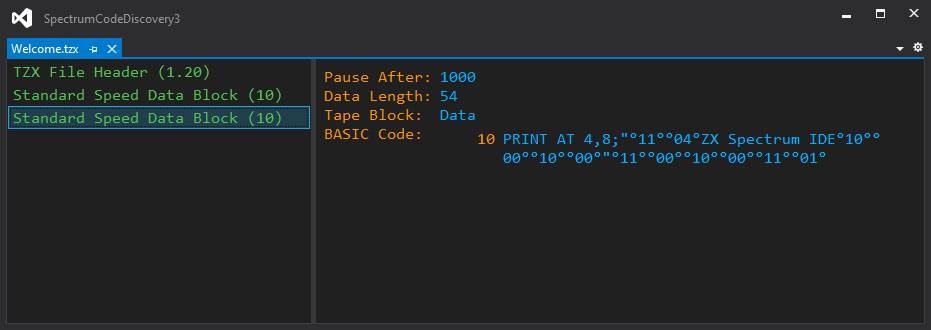
Use ZX BASIC output
z
Sets the BASIC listing display mode to ZXB. In this mode, control characters (e.g., INK, PAPER, BRIGHT, etc.) are shown with their ZX BASIC escape sequences; inline control characters (out of string values wrapped in doupbe quotes) are omitted:
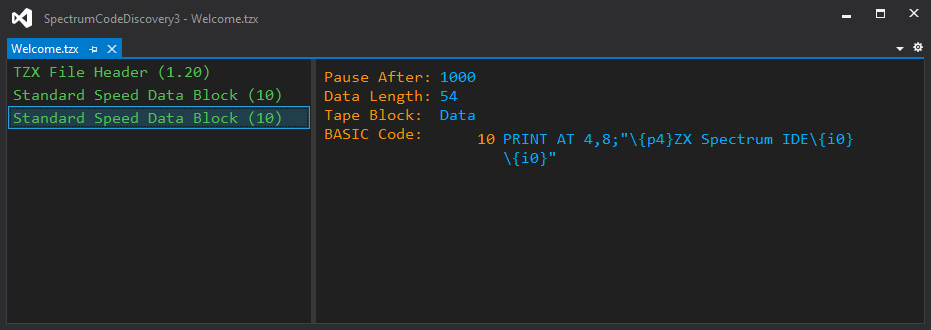
Export BASIC Program
p
This command exports the BASIC listing of the tape data block, provided, it is a program data block:
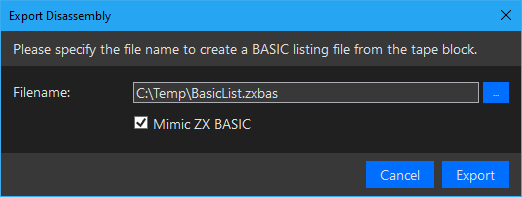
By setting the Mimic ZX BASIC checkbox, the output will use ZX BASIC escape sequences for control characters.