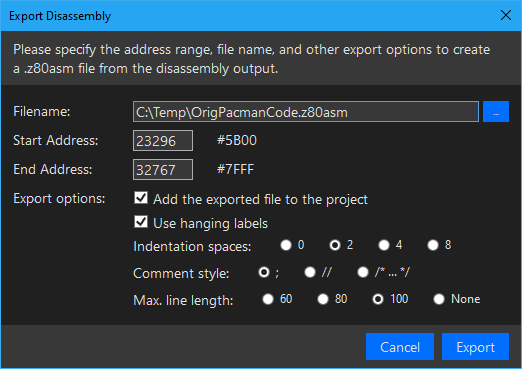This section describes the navigation and view commands you can use in the ZX Spectrum Memory, and Z80 Disassembly tool windows.
Navigation Command
G literal
Sets the top position of the ZX Spectrum tool window to the specified address. Note: The tool window displays the memory contents in 8-byte sections, so the given address is aligned to the closest segment.
Banking Commands
Note: This commands are available with the Spectrum 128K, Spectrum +3E, and Spectrum Next models only.
Select ROM Page
R number
Displays the ROM with the specified index. When showing the memory contents, the addresses between #0000
and #3fff display the contents of this ROM. With a Spectrum 128K, you can use indexes 0 or 1, as this model has two ROMs.
With a Spectrum +3E model, you can use indexes from 0 to 3, supporting the four ROMs of such a model.
In this mode, the tool window displays only the contents of the selected ROM, and no other parts of the memory.
Select Memory Bank
B number
Displays the RAM bank with the specified index. When displaying the memory contents, the addresses between #0000
and #3fff display the contents of this RAM bank. Indexes can be between 0 and 7.
In this mode, the tool window displays only the contents of the selected RAM bank, and no other parts of the memory.
Select Full Memory Mode
M
Displays the entire addressable (64K) memory, exactly as the Z80 CPU sees it. Displays the currently selected RAM
in the #0000..#3FFF address range, Bank 5 in the #4000..#7FFF range, Bank 2 between #8000 and #BFFF.
Uses the currently paged bank for the #C000..#FFFF range.
Note: Right now, these views cannot handle the special banking modes available in the Spectrum +3E model (through the
#1ffdport). This feature will be implemented later.
Export Command
You can export the contents of the memory or the disassembly with the export command:
X literal literal
The first literal defines the start (inclusive), the second the end of the address range (inclusive) to export. When you run the command, it shows up a dialog to set a few export parameters.
ZX Spectrum Memory:
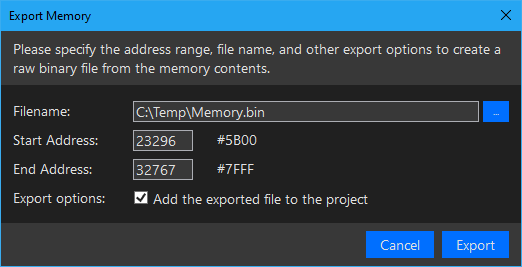
Z80 Disassembly: