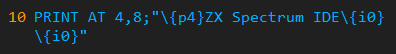With the ZX Spectrum BASIC list tool window, you can display the BASIC program typed or loaded into your running ZX Spectrum machine. Here you can see the program code of the Jackpot game while it’s running:
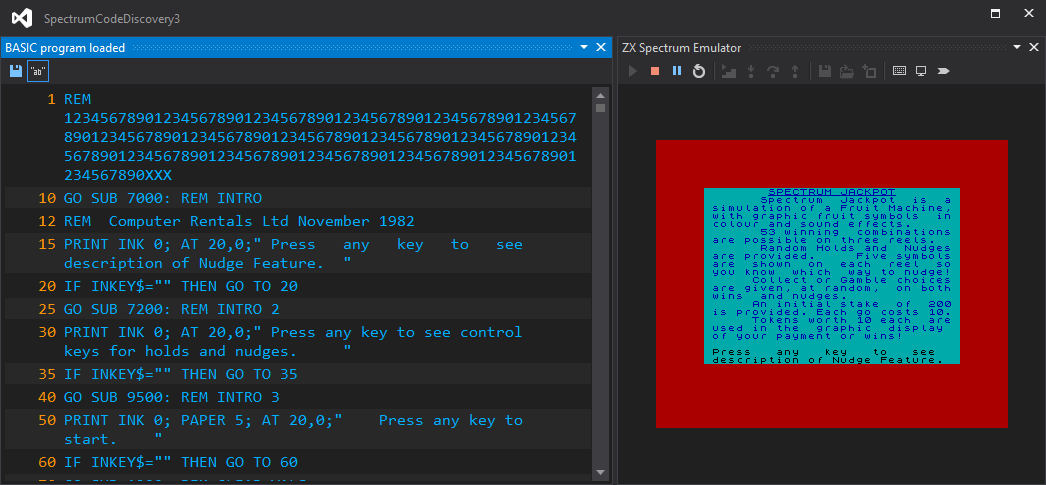
The toolbar of the ZX Spectrum BASIC List window has two buttons:
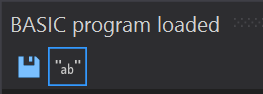
- The first button allows you to export the BASIC listing.
- With the second button you can toggle between Sinclair and ZX BASIC modes.
Export BASIC Listing
With this command, you can export the BASIC listing to a file:
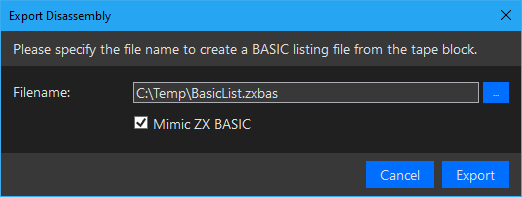
By setting the Mimic ZX BASIC checkbox, the output will use ZX BASIC escape sequences for control characters.
Set the display mode of BASIC
In Sinclair mode, control characters (e.g., INK, PAPER, BRIGHT, etc.) are shown with their hexadecimal code between ° characters:
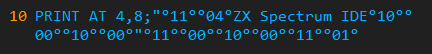
However, in ZX BASIC mode, the control characters are displayed with their ZX BASIC escape sequences. Inline control characters (out of string values wrapped in double quotes) are omitted: