You can load a program from the tape into the memory with the LOAD "" statement. Hey, we do not have a tape, so how does SpectNetIDE know what program to load?
As a part of your project, you can add tape files with standard .TAP or .TZX format. When the IDE creates a new ZX Spectrum project, it adds a sample tape file, Welcome.tzx; it puts it into the TapeFiles folder. With the Add Existing Item command of Visual Studio, you can attach more tape files to the project. The virtual machine – that runs the ZX Spectrum Emulator – can work only with a single tape file at a time. To load that one – called the default tape –, follow these steps:
-
In Solution Explorer, select the tape file you want to attach to the virtual machine.
-
Right-click the Set as default tape file command:
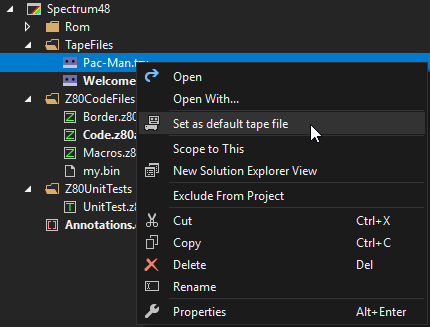
The IDE marks the default tape file with bold typeface.
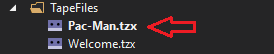
- Next time you enter the
LOAD ""statement, the virtual machine will play the newly selected tape file.
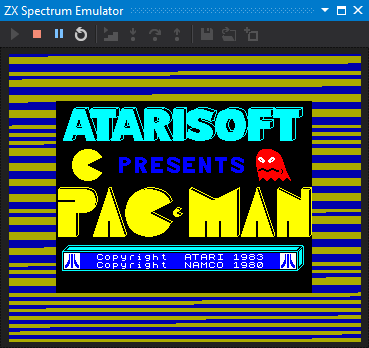
Note: You can change the default tape file between loads while the machine runs – without stopping and restarting it.